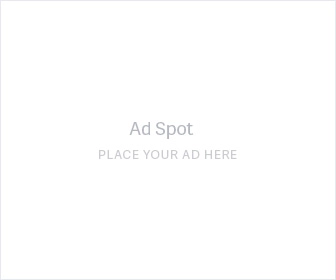How To Sell An NFT On OpenSea - A Step-by-Step Guide
January 4, 2022 - 7 min read
Selling an NFT on OpenSea only takes a few steps. In this article, you’ll learn how to sell an NFT on OpenSea step-by-step and learn everything you need to know about paying gas when selling an NFT.

Updated 6/9/2022
If you are interested in NFTs or own NFTs, we strongly encourage our readers to consider purchasing a hardware wallet, which starts at $59. Hardware wallets like the Ledger S or Nano X are the most effective ways to protect your NFT assets from scams. The following links contained below are affiliate links and we may receive a small commission if you choose to make a purchase. You can read my full affiliate disclaimer disclosure here.
If you want to protect yourself and your NFTs from scams and hacks, you can shop for Ledger Hardware wallets by clicking here.
If you are interested in purchasing cryptocurrencies so you can buy NFTs, we recommend using Coinbase. You can check out our full how-to guide to buying and selling an NFT here.
What You Should Know About Gas Fees When Selling An NFT On OpenSea
When selling an NFT, there are 4 scenarios in which you’ll pay gas.
Wallet Approval to sell on OpenSea for the first time.
Listing an item on OpenSea for the first time (yes, it does cost money to sell on OpenSea)
When you lower the price or cancel a listing (more on how to avoid this in the article below)
When you accept an OpenSea bid / o from a buyer.
Below is an image from OpenSea that shows the two gas fees when you sell your first NFT on OpenSea.
Source: Opensea
How To Sell An NFT On OpenSea
Let's break down the best way to sell an NFT on OpenSea:
The first step is to ensure you’ve got your MetaMask connected to OpenSea:
Source: Opensea
And then Sign the Transaction:
Source: Opensea.io
After you sign, you’ll end up at your account.
From here, choose the NFT you’d like to sell:
Source: Opensea.io
When selling, you can set a fixed price to sell at, start an eBay style auction, and even a dutch auction.
The most common sale is a fixed price set to expire at a certain date.
Setting A Time Limit Is Important
The maximum amount of time a listing is active is for 6 months, and you can make it shorter if you choose to.
Keep this in mind because if you need to change the price or cancel your listing before it expires, you’ll pay an Ethereum gas fee. These fees quickly add up if you need to change the price or cancel your listing a handful of times.
It’s better to set your listing for a short period of time and relist it again later vs having to cancel the listing 4 months later and pay a gas fee:
Source: Opensea.io
Some people prefer the set and forget method with an expiration date far into the future. Others like to play a little more hands-on and change the price more frequently with an expiration date of a week, day, or even just a few hours.
The short expiration date play is especially useful when the market is seeing a lot of action and the Floor Price fluctuates many times a day.
Consider the market conditions and your personal trading style when setting the expiration date.
Finding The Market Price To Sell An NFT On OpenSea
Some NFTs are rare, making them worth more so you’ll want to check your NFTs rarity.
Another way to check your NFT’s market value is using OpenSea’s filters to see what similar NFTs are selling for.
You don’t want to accidentally sell your NFT for a big discount because there are always people looking for a steal. Make sure you’ve done your research on your NFT’s market value before listing it for sale.
Once you’re confident in the market value of the NFT you own, type in the price you want to sell your NFT for, and ensure you get the decimal point correct.
Selling an NFT worth 0.08 for .008 is a mistake you do not want to make. You can see the dollar amount of your NFT under the Price in ETH
Source: Opensea.io
You’ll see a fee is taken out by OpenSea for providing the platform, and Creator Royalties will be different for every project.
Once you’ve selected your time period and price, sign the transaction for free and cross your fingers for a buyer to come along and scoop it up!
Source: Opensea.io
Email Notifications On OpenSea
Once signed, you can turn on email notifications to get an alert of any activity on your listing. This includes offers from buyers.
Email notifications are good because MetaMask won’t send you a notification if your item sells:
Source: Opensea.io
Receiving Offers On Your NFT In OpenSea
You can receive offers on any NFT you own, not just the items you’ve listed for sale.
These offers, if accepted, will be paid out in Wrapped Ethereum. Wrapped Ethereum has the exact same value as Ethereum. You’ll notice most offers are for less money than the NFT is actually worth. There are almost always buyers looking to strike a deal. You can create a Counter Offer to raise the price if you’d like. As a seller, you’ll pay the gas fee when accepting an offer, paid out in ETH.
If you want to Swap your Wrapped ETH back to Ethereum, you’ll pay a gas fee in ETH. It’s always a good idea to leave a few hundred dollars in Ethereum to pay for gas fees. I understand that’s a lot of money to spend on fees. There are emerging marketplaces that allow little to no fees when buying & selling.
Creating An Auction On OpenSea
Source: Opensea.io
If your NFT is a unique, serialized NFT (most profile picture projects are), you can hold a timed auction, similar to a sale on eBay.
You’ve got a few options at your fingertips:
Method
Sell to the highest bidder - Bidders drive the price up and the item goes to the highest bidder at the time limit.
Sell with declining price - This allows you to create a dutch auction where the price starts high and decreases to a certain price at a specified time.
Duration - Set your auction to end at a certain time. You can choose any amount of time up to 6 months from now.
Reserve Price - If your auction doesn’t hit this price, it doesn’t sell. You don’t have to set a reserve price, but it’s often a good precaution to ensure you don’t sell for too cheap. Many sellers do this to test the market and see what price their NFT will get. Bidders will see that there is a Reserve Price but they won’t get to see what the price is until it’s reached.
The buyer will pay the gas fee when the item sells. It’s totally free to list an item for sale. You’ll only pay the OpenSea & Creator fees when the item sells.
The buyer will pay the Ethereum gas fee when they buy.
Setting A Private Listing In OpenSea
A private listing is useful for ensuring only a certain person can buy the item. This is great for peer-to-peer deals where you’re offering a certain price and want to ensure a specific person can buy it. All you’ll need is their Ethereum address.
Source: Opensea.io
What Happens If Your NFT Doesn't Sell On OpenSea?
If your NFT doesn't sell on OpenSea, it will still remain in your wallet, but you won't be able to use a loss (if that's your scenario) for NFT tax-loss harvesting.
We learned this lesson the hard way in 2021. If an NFT you own is going down in value and you're at a significant loss, you may want to consider selling, because if you don't, you can't count it as a loss against your gains from other NFTs.
Please keep in mind that we are not tax professionals or financial advisors, so any of the above is from our personal experience.
Conclusion
I hope this article makes selling an NFT on OpenSea crystal clear.
If you found this article helpful or have any questions about web3 & NFTs, reach out on Twitter. I love helping people learn about this amazing space and I hope to be an asset in your journey
Newsletter
Enter your email address below to subscribe to my newsletter
latest posts