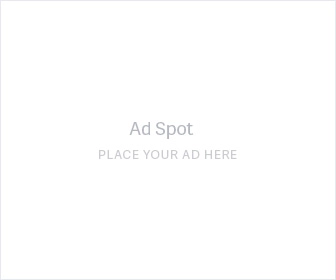The Comprehensive Guide on How To Use OpenSea Like A Pro
December 22, 2021 - 24 min read
This article is a comprehensive tutorial of how to use Opensea like a pro to find NFT projects. We cover everything from using OpenSea Rankings to the Explore page to help you evaluate NFT projects.

If you are trading NFTs and want a completely free automated NFT scam prevention tool, make sure to check out Pocket Universe. It does not require you to connect your wallet or provide any other information, the tool is a one-click-install browser extension that simulates NFT trades before you sign transactions, keeping you and your tokens safe from NFT scams. Learn more about how the tool works here.
Introduction
OpenSea is the largest NFT marketplace. With over $10 Billion traded on OpenSea in 2021, it’s the most popular place to buy, sell and discover NFTs. It’s also quite a large learning curve to figure out exactly how to find NFTs you’ll love and want to invest in.
In this blog, you’ll learn how to use OpenSea like a pro.
Keep in mind, this is not financial advice, and you should never spend money you can't afford to lose on NFTs. This is meant to give you the tools to discover NFT projects and answer questions about the NFT projects you’ve discovered.
If you do have extra money that you can afford to lose, consider signing up for Coinbase and purchasing some Ethereum so that you can buy NFTs. You can check out our full how-to guide to buying and selling an NFT here if you are having trouble, but we personally use Coinbase and trust the platform. And it's the first step you need to take before buying an NFT.
Disclosure: The above link to Coinbase is an affiliate link and we receive a small commission if you sign up for their product at no cost to you. We only recommend products that we've personally used and well . . . we have used Coinbase a lot. You can read my full affiliate disclosure here.
We also strongly encourage our readers to consider purchasing a hardware wallet, which starts at $59. I've been using the Ledger Nano X since last July and it helps me sleep better at night.
Hardware wallets like the Ledger S or Nano X are the most effective ways to protect your NFT assets from scams. The links to the Ledger product suite are affiliate links and we may receive a small commission if you choose to make a purchase. You can read my full affiliate disclaimer disclosure here.
If you want to protect yourself and your NFTs from scams and hacks, you can shop for Ledger Hardware wallets by clicking here.
Okay - now I’ll guide you through specific steps I recommend when looking to gain evaluate an NFT project using OpenSea data.
Disclaimer: I had never heard of Midnight Breeze NFT before writing this article, nor have I had any contact with the creator. I do not own any Midnight Breeze NFTs, or any other NFTs released by the creator.
For this Opensea tutorial, I stumbled upon the project and used the project to show you how to use OpenSea’s Sorting, Filtering & other important functions.
Let’s dive in and learn how to use OpenSea like a pro.
How To Use OpenSea Rankings
To get a feel for what NFTs are popular right now, you can go to the Stats Page and look at the Rankings:

Source: Opensea.io
They will be sorted based on Volume: High to Low in whatever time period you choose.
The time period of data
Category of NFT Projects
Trading Volume in the time period you choose
Volume percentage change in last 24 hours
Volume percentage change in last 7 days
Lowest Price you can buy an NFT in that Collection right now
Number of unique wallets holding at least 1 NFT in the Collection
Unique Items in NFT Collection
You can click any of these to filter and find what you’re looking for.
If you want to find a cheap NFT for less than .2 ETH, click on Floor Price to sort it from Low to High.
You can scroll down to the bottom of the page and look through hundreds of pages of these stats to find what you’re looking for.
I tend to filter Volume by All Time (1 in the image above) and scroll through a few pages to find projects that aren’t super popular right now.
There’s a lot you’ll have to do to gain confidence in an NFT Project. A lot of it is outside of OpenSea, like scrolling through the project’s Discord group, finding their Twitter, discovering who is behind the team, and researching their business success in the past.
A lot of this info is linked on OpenSea, as we’ll see later in this tutorial.
How To Use The OpenSea Explore Page
The Explore Tab is a great place for discovering NFT projects based on the category the NFTs fall under. The variety of all the NFTs you’ll see makes it easy to fall into a rabbit hole and you might just find a project you fall in love with.
The Explore tab is organized into different topics as seen below:

Source: Opensea.io
On your computer, click any topic that sticks out to you. I decided to click the Art section, because I’m looking for some artwork to use in a virtual display for a wall or desk at home.
Once you see a project that interests you, click it and you’ll be taken to NFT projects that are trending now. Trending NFT projects on OpenSea are based on recent sales, likes, and views on OpenSea.
You may have heard of NFTs being from a Project or Collection. The terms mean the same thing. Most NFT Marketplaces like OpenSea call them Collections.
Similar to how Authors organize their individual stories into books, most NFTs are organized into Collections. Each Collection is a unique project made by an artist or company.
When scrolling through Trending Collections, you can see a few details about each project. There’s a Collection thumbnail, Collection title, Creator, and description of the collection:

Source: Opensea.io
Scroll through and see if there are any names or projects you recognize!
When a project catches my eye, I’ll right-click and open it in a new tab so I can quickly go back to the Trending page where I left off:

Source: Opensea.io
How To Use OpenSea Collection Page

Source: Opensea.io
What do the Opensea NFT Page Metrics Mean?
Items = Number of unique NFTs in Collection
Owners = Number of unique holders
Floor Price = Cheapest NFT listed for sale in Collection
Volume Traded = Secondary Market Sales since the Collection was created, measured in ETH
We can learn a few things by looking at these 4 stats.
Some Collections have a large supply of 1 of 1 items, each with unique Properties (more about Properties later). Other Collections, like Curio Cards, have a small number of unique NFTs, each with a supply of 100–2000. This is similar to the many unique versions of Basketball trading cards with differing supplies of each.
Since the number of Items in the Midnight Breeze Collection is 7,000, we can assume all the NFTs in the Collection are unique 1 of 1s.
In the NFT world, collectors usually like to see as many Owners as possible. More Owners usually mean the project is stronger because there are more individuals supporting the project vs a few buyers who hold the majority of the supply.
If a few people own most of the supply, they have more control over the market and may be able to drop the price of the project by selling many NFTs at once, overpowering buyer demand.
It’s generally good to see the number of Owners to be at least 50% of the number of items.
For example, if there were 7,000 Items and 50 Owners, it means either 50 Owners own all 7,000, or not all 7,000 have been sold out. You could tell by looking at the Volume and doing the math on how many have been sold.
There’s no one size fits all ratio of Owners to Items to determine a ‘good’ project, but with this example, it’s good to know the NFTs are well distributed among a few thousand wallets. You can also use Etherscan to figure out the biggest holders of an NFT project as well as the distribution. You can read about that here.
Floor Price will tell you right away if you can afford the NFTs in the Collection, as this is the cheapest price they’re listed for right now.
Volume is the total sales the NFTs have had. 338 ETH is a solid amount, just over $1,250,000 in trading volume, and in the Top 1,150 of projects based on All-Time Volume.
When you scroll down on the NFT Collection, you’ll see NFTs the artist decided to create specifically for the Collection. Similar to how every website is made for a specific reason, each NFT Collection is made for a reason. To see the Collection’s purpose, read the Collection Description.
From here, you can do a lot of filtering to dig deep into the project’s individual NFTs. Your strategy will likely be different than mine as you come up with your own questions and criteria to judge a project on, but if you need a place to get started, this data will help.
First, navigate to the Collection’s Activity page:
How To Use OpenSea Collection Activity

Source: Opensea.io
The Activity page can tell you a lot about the project’s market.
The graph shows volume bars, indicating how many items were bought and sold that day, along with the average price.
Take this information with a grain of salt, because some NFTs are rarer than others. Rare NFTs sell for more than Floor Price NFTs, influencing the average price sold for the day. Rare NFTs selling for more can be a good sign because people are willing to put more money into the project than buying a lower-priced asset.
Rare NFTs selling for more isn’t enough alone to determine if it’s worth investing.
If you want to put money into a project, your best bet is to click around the project’s website, social media, Discord, find the founding team and look at their track record.
DMing them directly and asking questions is a good way to get a feel for the creators. If the project’s mission and messaging hits home with you and you feel confident in the team, it’s easier to hold onto your asset if the price goes down.
You’ll also want to know how long the project has existed. You can filter the price history chart to All Time to see when the project was first sold on OpenSea:

Source: Opensea.io
Most of the time, the date on the far left is when the project was created. In some cases where it took a while to reach the first sale, or if the project was created before the Ethereum ERC-721 token standard, the developers may have had to create a card Wrapper.
A Wrapper is essentially a new code to make the old code compatible with OpenSea’s marketplace. The new code doesn’t replace the old code. You can think of it as a container to put the old NFT in that allows you to move it around in OpenSea by buying, selling, or transferring.
Wrappers are fringe cases and you’ll often be able to find this information in the project’s FAQ on their website or Discord group.
Next, we'll scroll down on the Activity page and see what’s been happening with the project recently:

Source: Opensea.io
We can see there’s been a handful of sales in the last 6 hours. With a total supply of 7,000 NFTs in the Collection, it’s good to see a steady flow of sales. It would be bad if we saw no sales for days or weeks, which would mean there isn't much demand for the project.
If we were looking at a project with a supply of just 50 assets, we wouldn’t be surprised to see a few days or weeks between sales. There’s no one size fits all criteria you can apply to every project to determine if it’s good. Every project is different and they’ll raise different questions in your mind. This article is meant to give you the tools to come up with and answer your own questions.
Next, I filter to the Highest Last Sale to see the highest anyone has paid for an NFT in this Collection:
How To Filter In OpenSea Collection

Source: Opensea.io
We’re now looking at individual NFTs. You can see the NFTs look different and have different serial numbers for the assets, and there’s a heart icon where other OpenSea users can favorite NFTs with their profile.
Let's take a closer look at Last Sale vs Price, as this can sometimes cause confusion:

Source: Opensea.io
Last Sale is showing the last sale of the asset and is displayed in smaller font size, while Price is what the NFT is currently listed for sale as, and is in a larger font size.
Some NFTs, like the one on the right side of the image above, don’t have a price. That’s because the owner doesn’t have it listed for sale right now.
Unlike eBay, where every item you see is listed for sale, not everything on OpenSea is for sale. This is due to the nature of the blockchain. Every NFT on the Ethereum blockchain can be seen on OpenSea and even though the owner hasn’t listed it for sale, any user can submit offers to buy.
This is a benefit for buying and selling NFTs. There’s no time spent filling out descriptions or listing your items for sale. They’re already filled out and available for anyone to make an offer, indicated by Best Offer below (0.08ETH):

Source: Opensea.io
But wait, why is that logo pink under Best Offer? This is the logo for Wrapped Ethereum.
Wrapped Ethereum is the same price as Ethereum. Users who use Wrapped Ethereum are able to submit offers on NFTs they like. Wrapping Ethereum is done inside your MetaMask wallet and costs a gas fee paid in Ethereum. When you see a Best Offer like the one in the image above, it doesn’t mean the offer is active right now. It’s the highest a buyer has offered to buy at one point. Offers can be set to expire for any amount of time.
If you have 0.25 Wrapped Ethereum in your wallet, you can submit an unlimited amount of offers for 0.25 Wrapped Ethereum on NFTs. Once an offer is accepted and you no longer have the Wrapped Ethereum in your wallet, the offers expire automatically.
You may see some users submitting hundreds or thousands of offers on their OpenSea account. They are most likely using bots to submit those offers.
You can see all active offers on an item by clicking the NFT, and scrolling down to the Offers section. If there are no offers listed, scroll down to the NFTs activity to see when the offer expired:

Source: Opensea.io
Now we will go back to the NFT Collection where we left off filtered based on Highest Last Sale. (These tangents you’ll go down is why I always recommend you open things in a new tab while using OpenSea.)

Source: Opensea.io
The highest last sale in this collection is 1.5 Ethereum. That’s about 39x the Floor Price of this Collection. While a large price difference is quite common in the NFT world, let’s look for what might be causing a buyer to spend so much on that particular NFT.
Right-click & open that NFT in a new tab:
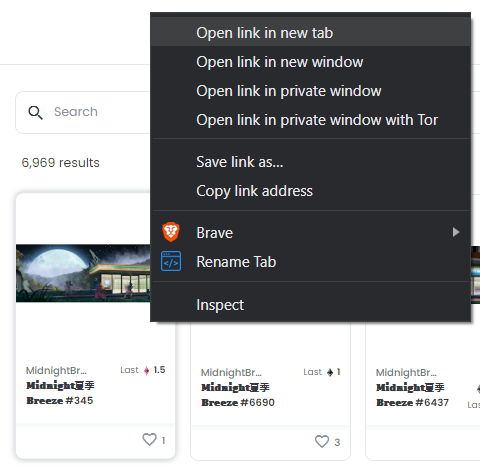
Source: Opensea.io
How To Find NFT Info On OpenSea
Here, we’re looking at the individual NFT’s information. Now we can dig deeper into the individual NFTs and see what information we can find.
On the left side of the image, we can see the visual representation of the NFT, Description, Properties, Levels, About (the Collection description), and Details (technical details about the creation of the NFT & Collection)

Opensea.io
Properties will be one of your go-to places when looking at individual NFTs:

Source: Openesa.io
Remember when I said there may be different rarities? This is where the rarities are decided. The Properties for this NFT Collection are ARCHITECTURE, BACKGROUND, CAR, CHARACTER, DECORATION, FOREGROUND, INTERIOR, MIDGROUND, SKY, SKY ELEMENT, STREET.
Under the blue Property tag, you can see what type of Property this one has. For CHARACTER, this specific NFT has Show Down. We can tell this is a rare attribute for this collection, with only 0.95% of the Collection with this Property.
Let’s open the CHARACTER Property in a new tab
How To Filter NFT Properties In OpenSea

Source: Opensea.io
Here we see all the NFTs in this collection that have the Show Down CHARACTER property.
Indicated by the number, this page is showing:
There are 66 NFTs in this collection with Show Down CHARACTER property.
They’re sorted Price: Low To High, based on NFTs listed for sale by the owner right now.
We’re looking at the Collection: MidnightBreeze
Filtered on the Show Down CHARACTER Property within MidnightBreeze:

Source: Opensea.io
Later in this article, we’ll learn how to filter multiple Properties at once to dig deep and find a very specific NFT.
The NFTs shown here are actively listed for sale and ordered from low to high.
Keep in mind, the Listed Price and what they actually sell for (aka, what they’re worth) may be very different. Sellers saying they want to sell at a certain price is very different from buyers saying they want to buy at a certain price.
Ultimately, buyer activity is the best indicator of the true price, not the Listed Price. Let’s go up to the filter on the top right and click Recently Sold:

Source: Opensea.io
With the latest 3 sold coming in at 0.16, 0.041 & 0.099 ETH, these are quite a ways off the 1.5 ETH high point. If the project has been around for a while, the project may have been worth more but is now much lower. That could be a reason for such a change, but we’ve already checked Collection Activity to discover it’s less than 2 weeks old.
We can go back to the details of the 1.5ETH sale and see if there are other rare attributes that add up to make this NFT the holy grail of the project:

Source: Opensea.io
Looking back through the % have this trait, there’s not a ton of ultra-low numbers that would cause the NFT to be ultra-rare. And looking back through the 2nd and 3rd highest NFT sale, those NFTs are actually rarer than the highest sale NFT
There is a way to see the total rarity rank of your NFT by using this tool, but unfortunately, this project isn’t on the website yet, so I added up the % have this trait manually and compared it between the 3.
We still haven’t found a concrete reason the NFT is selling for so much. There’s more to investigate. Let’s take a look at who owns the NFT that was bought for 1.5 ETH.
Go back to your tab showing the details of the Highest Last Sold NFT:

Source: Opensea.io
Looking on the right side, we can see a few important stats.
Name of NFT Collection
Name of individual NFT
Name of Owner with link to their OpenSea Profile
Number of views NFT has received
Number of favorites
Price History with price chart (This particular NFT has only been sold once)
Active Listings
Active Offers
Before we visit the owner’s profile, do you notice anything interesting about their name?
DutchtideStudios. For those with a keen eye, you’ll remember from the Collection’s description, the creator of the NFT project is called Dutch Tide.
Did the creator of the project decide to buy the most expensive NFT in the collection?
Scrolling down to the Activity on the individual NFT, we can determine if the creator made an offer to buy it at that price, or if the original buyer listed it for sale at that price:

Source: Opensea.io
We can see right away that it was DutchtideStudios that initiated the offers, first offering 1 ETH, then offering 1.5ETH a day later.
This is an interesting move by the creator. It’s hard to tell why they would do this.
Are they artificially inflating the highest sold price to entice more buyers into a seemingly strong market? Are they buying a lot of their own NFTs at an artificially high price on purpose? Perhaps that NFT is simply their favorite one and they really wanted to buy it back?
How to use OpenSea’s Collector Page
Let’s attempt to determine the buyer’s intent by clicking on the owner’s profile:

Source: Opensea.io
And here’s what the profile looks like:

Source: Opensea.io
We’re now looking at an individual collector’s profile. Similar to how most people have their own social media profile page, this is a collector’s OpenSea profile.
It’s good to remain skeptical in the Crypto space when doing research. Can we really prove this is actually the creator of this project, Dutch Studios? Or are they an imposter? The first thing I see is their Twitter profile linked in the description, which doesn’t really prove anything. Any imposter could link a Twitter profile.
I clicked on the Twitter profile, and in a completely baffling discovery, it turns out I follow DutchTide on Twitter, and have been following for a few months now. Because NFTs are such a small community right now, there are a lot of small-world moments in the NFT space and these little moments are so fun.
But that still doesn’t mean this OpenSea profile is the real DutchTide. They’re a supporter of the project, owning a handful of NFTs from the MidnightBreeze collection. And we can use these NFTs to get closer to confirming it’s really MidnightBreeze.
We do have a clue here. Take a look at the serial numbers of these NFTs. A lot of the time, NFTs are issued to buyers in the order they were minted, aka, first bought from the creator’s website. This means the first buyer will get serial number 1, buyer two will get serial number 2, and so on.
We see that this profile owns Serial Number #1. Meaning they either bought on OpenSea or minted the very first one:

Source: Opensea.io
How would we know if they were bought on OpenSea or minted the very first NFT in the Collection?
Notice how there’s no ‘Last Sold’ indicator? This means there has been no sales history on OpenSea, and this profile is the original owner, meaning they were there at mint.
If we click on the serial #1 NFT and look at the activity, we can see Dutchtide was the original minter of this NFT:
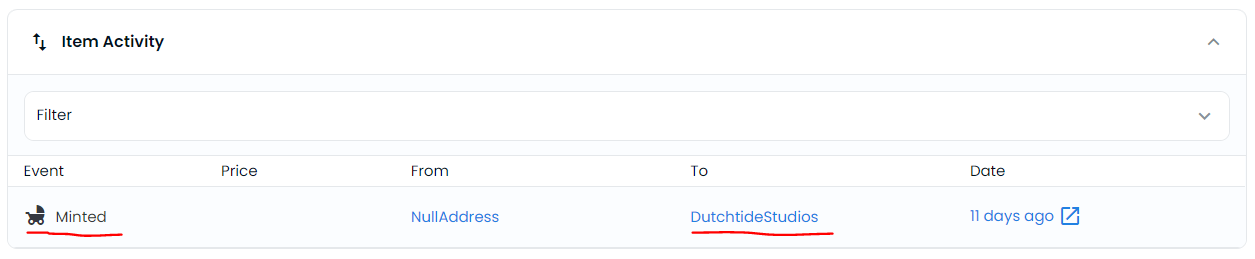
Source: Opensea.io
On Dutchtide’s profile, we can filter based on Oldest. If the original minters truly received their NFTs based on order of mint, we should see the NFTs they own ordered from lowest serial number to highest serial number.

Source: Opensea.io
Our theory holds true! They’re ordered 1,5,9,16,17 & so on.
So what exactly have we discovered? It seems like this could be the creator of the MidnightBreeze Collection since they minted the very first NFT in the collection. I think it’s safe to assume the creator would want to mint some of the first NFTs in their Collection if they truly enjoyed the project they made.
While we don’t know exactly why they bought the NFT for 1.5ETH, I think it’s safe to assume the creator isn’t purposely inflating the Highest Last Sold metric, as they didn’t bid on the other top 2 most expensive sales. I think they just loved that particular NFT and wanted to buy it for themselves.
Again, the criteria you look for in a project will vary. What works for me may not work for you, so please don’t take this guide as a complete list of things to look at before buying into a project.
Let’s say I’m happy with the findings involving the creator and their holdings. Maybe I like how certain attributes look and I want to understand how much it would be to buy one of those.
Let’s go back to the MidnightBreeze Collection and look for attributes we like. I would start by scrolling through the NFTs and looking for things that catch my eye:

Source: Opensea.io
We’re back at the Collection Items page. Before we move on, take a look at the bottom left Item.
This is an item that’s not listed for sale by the owner but has an active offer to buy. You’ll see this kind of thing pop up a lot when on the Collection Item page.
Remember, if the Ethereum Logo in the largest font size is Pink and says ‘Top Bid’ on it, that item has an active bid and is not listed for sale. If the Ethereum logo is Black and says ‘Price’ on it, that item is listed and you can buy it now.
How To Filter Multiple Properties at Once On OpenSea
So, we’re looking for Properties we want our NFT to have. I want mine to have a White Sun, an Orange Sky, and an Ayota Cyan car.
Let’s try and find an NFT with all these attributes.
On the left side of the Collection Items page, you can see a filtering mechanic. This drop-down menu has all of the Properties within the Collection, and we can filter based on all of these.

Source: Opensea.io
Let’s filter based on White Sun first:

Source: Opensea.io
In Sky Element, we can see there are 977 NFTs in this Collection with the White Sun Sky Element.
Selecting this gives us all the NFTs with the White Sun, ordered from Price: Low to High:

Source: Opensea.io
Let’s select the other two Attributes we’re looking for:

Source: Opensea.io
Now we’re really narrowing down the field. There are only 10 NFTs of 7,000 that have these 3 Attributes.
Without doing extra filtering, can you tell how many are for sale right now?
Roughly, what’s the average price these NFTs have been selling for?
After following along, you should be able to answer these questions without doing added sorting in the top right.
Conclusion
Playing around with these different filters will get you very far in your exploration of NFTs on OpenSea.
There are a few pages you’ll visit often:

Source: Opensea.io

Source: Opensea.io

Source: Opensea.io

Source: Opensea.io

Source: Opensea.io
Using these 5 pages with a combination of Filtering & Sorting, you’ll be using OpenSea like a Pro.
Thank you so much for reading all the way through, I truly hope this helps you in your NFT journey. If you have any questions you have or want to share feedback, reach out to me on Twitter @ezrawithacamera
PS - If you have extra money that you can afford to lose, consider signing up for Coinbase and purchasing some Ethereum so that you can buy NFTs. You can check out our full how-to guide to buying and selling an NFT here if you are having trouble, but we personally use Coinbase and trust the platform.
Disclosure: The above link to Coinbase is an affiliate link and we receive a small commission if you sign up for their product at no cost to you. We only recommend products that we've personally used and well . . . we have used Coinbase a lot. You can read my full affiliate disclosure here.
We also strongly encourage our readers to consider purchasing a hardware wallet, which starts at $59. I've been using the Ledger Nano X since last July and it helps me sleep better at night.
Hardware wallets like the Ledger S or Nano X are the most effective ways to protect your NFT assets from scams. The links to the Ledger product suite are affiliate links and we may receive a small commission if you choose to make a purchase. You can read my full affiliate disclaimer disclosure here.
If you want to protect yourself and your NFTs from scams and hacks, you can shop for Ledger Hardware wallets by clicking here.
Newsletter
Enter your email address below to subscribe to my newsletter
latest posts