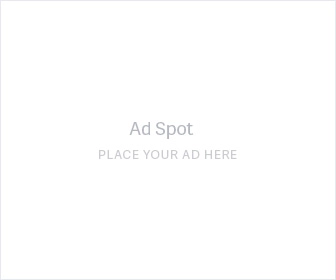How to Refresh Metadata on OpenSea in 4 Easy Steps
September 8, 2022 - 4 min read
This article breaks down how to refresh Metadata on OpenSea with 4 very easy steps and shows you how to get the full metadata details for any NFT asset.

What is OpenSea metadata?
OpenSea metadata is a set of information that describes the properties of an NFT, including Name, Description, link to the image asset, and attributes of that NFT.
Those attributes, also known as traits in the NFT space, can sometimes make the difference of millions of dollars in the value of an NFT.
And while the dictionary definition of metadata is “a set of data that describes and gives information about other data” one important difference with OpenSea metadata is that it can change, which means there might be times when you want to refresh that data.
NFT project founders can update metadata to reflect trait evolutions of an NFT, clean up the metadata information, change out the image asset, add new traits, and effectively make the content dynamic versus static.
This has positives and negatives, as you don’t want your million-dollar NFT image asset URL to be swapped, but some projects regularly refresh metadata to reflect updated traits and other important information about the asset (E.g. if the asset grants access, has that access been used or not).
Another reason to refresh OpenSea metadata is that you might have just minted an NFT, but don’t know the rarity or attributes of it just yet. Unrevealed NFTs don’t show the asset image, and following these steps to refresh will put your asset in a queue to update the metadata.
How Do I Refresh Metadata on OpenSea?
Navigate to Opensea.io in your web browser
Type in the name of an NFT project you want to refresh metadata for and click on the project name link. Be sure to click on the verified collection link which will contain a blue checkmark
Click on an NFT asset on the project page
Click the refresh icon on the top right of the page, which is a circular arrow pointing right and is directly under Stats / Resources
The metadata will refresh within a few minutes, or longer if there is a lot of congestion and users refreshing metadata for their assets.
See below for a screenshot of the icon you need to click to refresh OpenSea metadata:

Source: OpenSea
How do I View the OpenSea Metadata for any NFT?
Navigate to Opensea.io in your web browser
Type in the name of an NFT project and click on the project name link. Be sure to click on the verified collection link which will contain a blue checkmark
Click on an NFT asset on the project page that you want to see metadata for
Scroll down and click Details
Click on the Token ID
In this example, I am looking at a VeeFriends NFT with a Token ID of 3018 (the ID is hyperlinked to the Opensea metadata):

Source: OpenSea
Clicking that link takes you to this URL:
https://erc721.veefriends.com/api/metadata/0xa3aee8bce55beea1951ef834b99f3ac60d1abeeb/3018
Which displays the OpenSea metadata for that NFT asset:

Source: OpenSea
You can see the image link at the top, followed by a description, an external URL, name, and attributes that include trait types like Token Benefit, Edition #, Access Type, and Access remaining.
For example, if you are wondering how many access uses are left on this VeeFriends NFT, you can see that 2 out of 3 are remaining.
If you purchased a FaceTime Fly, you would get 2, 5-minute FaceTimes with Gary Vaynerchuk.
Checking Opensea metadata is so important, because if you didn’t look at it, and all the access had been used for that NFT you may have overpaid for something already used.
If you want an advanced tactic, like checking the Opensea metadata it revealed on OpenSea.io, you can follow these steps.
Newsletter
Enter your email address below to subscribe to my newsletter
latest posts