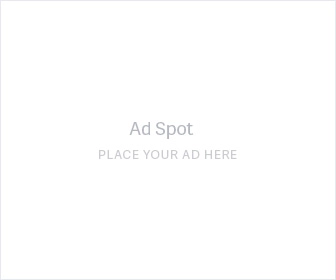How to Check Rarity of An NFT Asset During a Project Reveal
February 4, 2022 - 7 min read
This article breaks down step by step how to check the rarity and properties of an NFT during a project reveal.

Introduction
Rarity is a hot topic in the NFT space. Whenever you mint a project, if it is quality, getting a rare token randomly could be a ticket to a big payday.
I’ve written before about how to check the rarity of your NFT project and how to check the rarity of your NFT before the project is revealed on OpenSea, but project founders are getting better at protecting the metadata pre-reveal so that people can’t trade on knowing what the assets will be. Despite this, there’s still an opportunity to check rarity during a reveal before the image data is refreshed on OpenSea.
This article is a step-by-step guide to checking the rarity of an NFT asset during the reveal of a project on OpenSea.
I purchased 1 Sacred Skulls NFT and I noticed a lot of questions in their Discord about why someone paid 5 ETH for Sacred Skull #1177 when the floor of the project was around .3 ETH.
In fact, at the time of this writing, the asset still hasn’t been revealed:

Source: OpenSea
Is someone taking a gamble, or do they know what is behind the reveal?
There’s nothing listed on OpenSea about the properties of the asset, so let’s use a technique to figure out why someone paid higher than the floor on OpenSea during the project reveal:

Source: OpenSea
What is an NFT Project Reveal?
When you mint an NFT, which means you buy an NFT from the project founders directly at a pre-sale price, you typically receive a random NFT from the collection.
Most projects will randomize how those NFT assets are distributed so that everyone has a chance to get rare traits directly from the mint price.
Think of it like opening a pack of trading cards or Pokémon cards. The thrill of opening a pack not knowing what you will get, but dreaming of a Charizard or Tom Brady autographed card often attracts the “gambling” gene in us.
Given the rapid growth of the NFT market, minting a rare asset from a quality project could lead to a five or six-figure payday.
However, you usually don’t get to see the asset and its properties right away.
There is often a reveal days after the mint sale, in which project founders upload the asset data and it is refreshed on OpenSea. The reveal is the process by which you see what NFT asset you received.
PS - be thoughtful about projects you are buying into. We have an entire article dedicated to this to help you avoid losing money on NFTs.
Step 1: Refresh Meta Data
When an NFT project is going through a reveal on OpenSea, the very first step you should take is refreshing the metadata of an asset:

Source: OpenSea
To refresh the metadata of an NFT token on OpenSea, click on the circular arrow in the top right of the asset page, then wait a few minutes to refresh the page.
It can sometimes take hours for project founders and OpenSea to catch up to all of the requests. If your asset (or others you are looking to buy) don’t refresh, we will cover steps to take to see if you can find the data another way.
Most NFT assets' imagery is not stored on the blockchain.
You may hear the terms on-chain and off-chain thrown around in the NFT space. There are projects that store metadata (images, asset name, properties) on the blockchain, which means on-chain.
Most projects store it off-chain using something like IPFS.
In order for OpenSea to display the metadata for an NFT, it needs to be told where to look.
A tokenURI function will be used by OpenSea to return a URL that stores the data for the asset (in the form of JSON) including a description, an external URL, the image, name, and attributes.
URI stands for Universal Resource Identifier — so a TokenURI is simply the identifier for that specific token.
It’s actually this tokenURI that we will use during a reveal to find metadata before it is refreshed on OpenSea.
Step 2: Check Token Details on OpenSea
To check an NFT asset for its rarity or a potential 1/1, you look at OpenSea details, click on the contract address, click on “Read Contract”, scroll down to the TokenURI, input the asset ID, and copy / paste the URL to your browser.
Under the image of the NFT, you will see “About [Project Name]” and beneath that, “Details”.

Source: OpenSea
All of the properties that show up are the metadata, and can be found in a URL in the project’s contract.
During this specific reveal, I noticed that sometimes the properties would show up on OpenSea but the image wasn’t yet refreshed.
It can be difficult to determine the rarity of your NFT at this point, but in the example above, you can see the % of assets that have the traits listed.
The asset that sold for 5 ETH had just 1 property, but it was a 1/1:

Source: OpenSea
If an asset’s properties and image haven’t loaded during a reveal, the next step is to click on the Contract Address to see if the tokenURI has been updated.
Step 3: Generate TokenURI for Your NFT Token Using EtherScan
Click on the “Contract Address” in the details section of OpenSea, then click “Contract” and “Read Contract”:

Source: OpenSea.io
Scroll down to “tokenURI” and enter the asset # (you can get this from OpenSea):

Source: OpenSea
Then click “Query”:

Source: OpenSea
The string that is returned is a URL: https://mint.sacredskullsnft.io/api/metadata/1177
Step 4: Paste the TokenURI into Your Browser

Source: Internet Browser
In this case, we can see that the metadata for Token 1177 has a “trait_type” of “Signature Edition” and its “value” is 1/1.
Now that the project has been revealed, you could do this for any asset, but there is a short window during a reveal when the asset metadata may be in the tokenURI but is not yet refreshed or updated on OpenSea (especially if OpenSea is taking a long time to update).
It’s hard to scan thousands of assets to find one that is still in a pre-reveal state on OpenSea and rare traits in the metadata, but it is worth checking your own assets to prevent accepting a pre-reveal offer before checking the data.
Conclusion
It is possible to figure out metadata before an asset is refreshed on OpenSea to find a good deal, but it takes a lot of work and some luck.
This is still a good exercise to learn and understand how OpenSea, NFTs, metadata, and the blockchain work as you dive more into this world.
The next time you see someone pay significantly above floor price during the reveal of an NFT project, you’ll know why.
If you have extra money that you can afford to lose, consider signing up for Coinbase and purchasing some Ethereum so that you can buy NFTs. You can check out our full how-to guide to buying and selling an NFT here if you are having trouble, but we personally use Coinbase and trust the platform.
Disclosure: The above link to Coinbase is an affiliate link and we receive a small commission if you sign up for their product at no cost to you. We only recommend products that we've personally used and well . . . we have used Coinbase a lot. You can read my full affiliate disclosure here.
We also strongly encourage our readers to consider purchasing a hardware wallet, which starts at $59. I've been using the Ledger Nano X since last July and it helps me sleep better at night.
Hardware wallets like the Ledger S or Nano X are the most effective ways to protect your NFT assets from scams. The links to the Ledger product suite are affiliate links and we may receive a small commission if you choose to make a purchase. You can read my full affiliate disclaimer disclosure here.
If you want to protect yourself and your NFTs from scams and hacks, you can shop for Ledger Hardware wallets by clicking here.
Newsletter
Enter your email address below to subscribe to my newsletter
latest posts