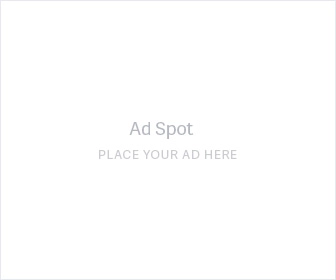How to Check Rarity on Your NFT Before it Reveals on OpenSea
January 8, 2022 - 7 min read
This article breaks down how to check rarity on your NFT asset before it reveals on Opensea in 4 simple steps. It's critical that you know how to do this because it can prevent you from selling a rare asset before reveal to a savvier user. Project creators are getting smarter about hiding this data, but it's important to know how to check this information so you can protect yourself in the marketplace.

If you are trading NFTs and want a completely free automated NFT scam prevention tool, make sure to check out Pocket Universe. It does not require you to connect your wallet or provide any other information, the tool is a one-click-install browser extension that simulates NFT trades before you sign transactions, keeping you and your tokens safe from NFT scams. Learn more about how the tool works here.
Introduction
More and more NFT projects are delaying the reveal of an NFT asset after a project mints, which means buyers will have to wait a few days before seeing how rare their asset is.
However, when projects use IPFS (Inter Planetary File System) to store NFT data, it is possible to check the rarity of your asset before it reveals on OpenSea.
It’s worth noting that some NFT assets’ metadata and imagery are not stored on the blockchain (it’s expensive to do this). It is stored on IPFS or other similar platforms, which creates a set of risks but it also creates an opportunity for savvy users.
Imagine being one of a few people who are able to look up assets to check their rarity before a reveal and buy those assets at a discount. Now imagine being an owner of a rare NFT and selling it to a savvier user before you know how rare it is.
This is a market inefficiency that needs to be corrected, so we’re going to show you how to check the rarity of your NFT before it reveals on Opensea with a simple step-by-step guide.
Note: When you use the Pre-Reveal Rarity Technique, it won’t be the same as following our full guide to checking rarity on your NFT asset. Instead, you will be able to see metadata from the asset and associated traits. For example, the metadata won’t tell you a numerical rarity rank, but it will tell you if your asset is gold, has a unique feature, etc.
Also note: If you've used this guide to figure out that you have a rare NFT asset, I strongly encourage you to consider buying a hardware wallet like the Ledger S, or Ledger X which starts at $59. I've personally used a Ledger Nano X over the last 6 months to minimize the risk of holding valuable NFTs. You can purchase one here. This is an affiliate link and I may receive a small commission if you purchase. You can read more about my affiliate disclosures by clicking here.
Step 1 — Find the Contract Address of the NFT Project
We’re going to use a real-world example of finding rarity data using IPFS with Bored Ape Yacht Club so you can follow along and practice this yourself.
You’re going to navigate to Opensea.io, search for Bored Ape Yacht Club (and look for the blue checkmark) and click on an asset:

Source: Opensea.io
The four-digit number, 3650 represents the Token ID, which will become useful in later steps, so write this number down.
Scroll down to Details on the left-hand sidebar and click on the Contract Address (a mix of letters and numbers):

Source: Opensea.io
Once you click on the contract address (0xbc4c…fl3d) you’ll be taken to the contract page on Etherscan.io:

Source: Etherscan.io
Want to stay ahead of the NFT market? WenAlphaText.io sends real-time text alerts when an NFT influencer purchases an NFT. Learn more here.
Step 2 — Get Token URI Data
Once you are on the Etherscan contract page, you can get the Token URI (think of URI as a secret key specific to each asset) in 4 simple steps:
1. Click on Contract in the middle menu bar:

Source: Etherscan.io
2. Click on Read Contract:

Source: Etherscan.io
3. Locate tokenURI row and enter the unique asset ID (which we identified in step 1):

Source: Etherscan.io
4. Click “Query” after you enter your asset ID and copy everything after “ipfs://” to your clipboard:

Source: Etherscan.io
In this case, I’ve copied:
QmeSjSinHpPnmXmspMjwiXyN6zS4E9zccariGR3jxcaWtq/3650
Step 3 — Navigate to IPFS to Read the NFT Metadata
In order to get data about your NFT, use the following URL:
ipfs.io/ipfs/
And attach the text you copied in step 3, like so:
ipfs.io/ipfs/QmeSjSinHpPnmXmspMjwiXyN6zS4E9zccariGR3jxcaWtq/3650
This will take you to a web page that allows you to view data about that NFT:

Source: IPFS.io
If this Bored Ape Yacht Club hadn’t been revealed on OpenSea, you could navigate to this page and see that:
The Mouth value is Bored Unshaven Cigarette.
The Hat value is Horns.
The Fur value is Blue.
The Background value is New Punk Blue.
The Earring trait is Silver Hoop.
And the trait type Eyes are Closed.
Some NFT projects may vary in what the TokenID returns in Step 2. For example, I took a look at Chi Modu’s second release from Flash Mints, I see:

Source: Etherscan.io
In this case, the string returned a full URL. Copy that URL and navigate to the page in your browser:

Source: IPFS.io
This data includes the description of the project but also reveals that the trait type Edition (which signals rarity) is “Black”.
In this example, Flash Mints used Pinata combined with IPFS to store the NFT data.
Step 4 — Check How your NFT Assets Are Stored
Knowing how to check for the traits and rarity of your NFT asset pre-reveal is a valuable skill. It can help prevent you from unknowingly selling a rare asset and it can also help you snipe a rare asset from an unknowing seller.
The hope is that creators get savvier and this market inefficiency goes away (because imperfect information causes some to win and others to lose), but having this tool in your arsenal can help prevent you from being taken advantage of.
The good news is that more NFT project founders and creators are finding ways to prevent users from checking the rarity of an NFT asset before it is revealed on OpenSea. The market is so new and learns fast, so if you find yourself with a whitelist on a hyped NFT project, don’t hold your breath to check rarity before a reveal, but don’t skip this step either.
There’s a lot of information about how creators can prevent market inefficiency, but if you want to check how your NFTs are stored, head over to CheckmyNFT.com.
Enter the contract address and asset ID (using the same method outlined in Step 1):

Source: CheckMyNFT.com
Click on Check My NFT:

Source: CheckMyNFT.com
Keep in mind, Check My NFT is open-source, and its product is described as an MVP (Minimum Viable Product). It may not be fully accurate but serves as a good resource for you to verify the strength of your NFT asset storage.
Check my NFT will also return the asset storage links (in case you want to skip steps 2 and 3 outlined in this article):

Source: CheckMyNFT
Conclusion
If you are buying and selling NFTs, make sure that you are in learning mode.
Every project will be different, but now you know a few simple steps to check the rarity of your NFT asset before its reveal (if the data is available) and how securely stored the metadata is for that asset.
This will better help you evaluate NFT projects and can protect you from savvier users who’ve long known about these tips and tricks.
Newsletter
Enter your email address below to subscribe to my newsletter
latest posts